From Beocat
(Parameter Sweep Documentation) |
(Finishing section for setting up Beocat) |
||
| Line 1: | Line 1: | ||
== Setting up Beocat to run a parameter sweep == | == Parameter Sweep Documentation == | ||
=== Setting up Beocat to run a parameter sweep === | |||
# First, you need to copy the project with all of its files into Beocat. | # First, you need to copy the project with all of its files into Beocat. | ||
# This can be done several ways, but make sure that you have them in the same folder, which needs to be named '''proj'''. | # This can be done several ways, but make sure that you have them in the same folder, which needs to be named '''proj'''. | ||
| Line 7: | Line 10: | ||
# '''proj''' folder containing: all '''python''' and '''.sh''' files, a '''references''' folder containing '''ASTMA1096.txt''', '''wireproperties.txt''', and a '''geo_points''' folder containing all geometric point files | # '''proj''' folder containing: all '''python''' and '''.sh''' files, a '''references''' folder containing '''ASTMA1096.txt''', '''wireproperties.txt''', and a '''geo_points''' folder containing all geometric point files | ||
# Make all '''.sh''' files in your '''proj''' folder executable, using the command '''chmod +x *.sh''' in your '''proj''' folder. This should make '''.sh''' files appear in green now, as shown below (note that not all files are shown) | # Make all '''.sh''' files in your '''proj''' folder executable, using the command '''chmod +x *.sh''' in your '''proj''' folder. This should make '''.sh''' files appear in green now, as shown below (note that not all files are shown) | ||
# [[File:Cropped executable sh file.png|frameless]] | |||
# Set up Beocat to run the Python files. | |||
# You can run the '''set_up_beocat.sh''' file to do this automatically. Run it by going to the folder that the file is in and entering the command '''./set_up_beocat.sh''' | |||
# If set_up_beocat.sh doesn’t work, what you need to do is create a ‘virtual environment’ for running python. You can look at [[https://support.beocat.ksu.edu/BeocatDocs/index.php/Installed_software#Python|this help page]] to see a different guide for doing so, but you can also look at the commands in '''set_up_beocat.sh''' to see an example of setting up the virtual environment. | |||
Revision as of 14:21, 27 April 2020
Parameter Sweep Documentation
Setting up Beocat to run a parameter sweep
- First, you need to copy the project with all of its files into Beocat.
- This can be done several ways, but make sure that you have them in the same folder, which needs to be named proj.
- If you want to name it differently, you need to update run.sh to have the path to the new folder on line 15, where it has the command python ~/proj/Main_P.py
- The project folders should be structured correctly if you kept them as given, but make sure that the project is structured as follows:
- proj folder containing: all python and .sh files, a references folder containing ASTMA1096.txt, wireproperties.txt, and a geo_points folder containing all geometric point files
- Make all .sh files in your proj folder executable, using the command chmod +x *.sh in your proj folder. This should make .sh files appear in green now, as shown below (note that not all files are shown)
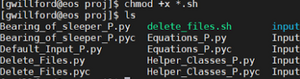
- Set up Beocat to run the Python files.
- You can run the set_up_beocat.sh file to do this automatically. Run it by going to the folder that the file is in and entering the command ./set_up_beocat.sh
- If set_up_beocat.sh doesn’t work, what you need to do is create a ‘virtual environment’ for running python. You can look at [help page] to see a different guide for doing so, but you can also look at the commands in set_up_beocat.sh to see an example of setting up the virtual environment.